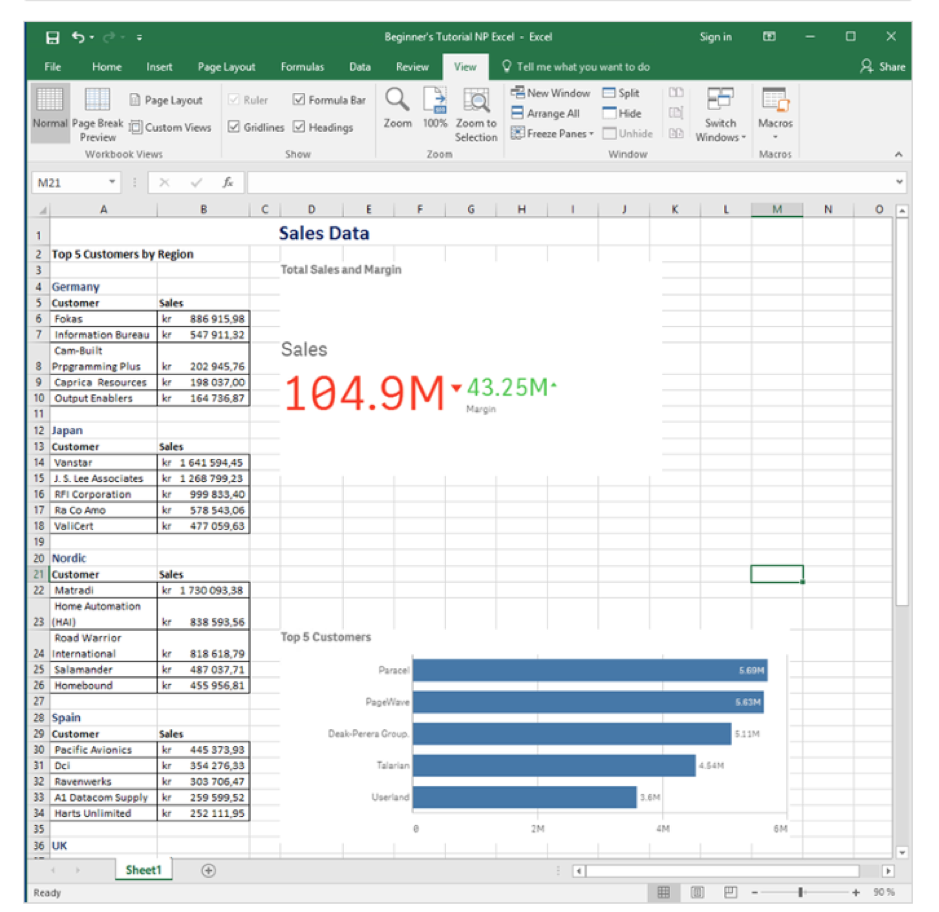Qlik NPrinting allows you to create and distribute reports using your Qlik Application data.
Reports can be shared in many formats, such as Excel, Word, PowerPoint, PixelPerfect, HTML, and PDF; read on to understand the benefits of the different format options.
Report creation formats:
 Excel: Excel is our recommended default choice when creating reports. It’s easy to customise the report layout and apply conditional formatting. You can add a native Excel chart or pivot table to your reports using data from your Qlik app. The same chart or pivot table does not need to exist in the Qlik app.
Excel: Excel is our recommended default choice when creating reports. It’s easy to customise the report layout and apply conditional formatting. You can add a native Excel chart or pivot table to your reports using data from your Qlik app. The same chart or pivot table does not need to exist in the Qlik app.
You can use the native Excel settings to set up page sizes, and layouts (such as portrait and landscape orientations) to ensure you get a great looking PDF output.
You can, of course, keep the output format as Excel, which allows recipients to edit the workbook further. For example, applying personalised formatting while keeping Qlik the single source of the data.
 Word: You can create very nice layouts using word native tables but ensuring a consistent page layout when looping over field values can be challenging.
Word: You can create very nice layouts using word native tables but ensuring a consistent page layout when looping over field values can be challenging.
It’s easier to produce a nicely formatted Word-like report using Excel, and then output to PDF. We would recommend a word document if: your output layout is text heavy, or if the requirement is to distribute as a Word document (rather than PDF).
 PowerPoint: It’s easy to get a nice-looking layout using the PowerPoint format, but there is not really any advantage over Excel, unless the requirement is to distribute as a PowerPoint document (rather than PDF).
PowerPoint: It’s easy to get a nice-looking layout using the PowerPoint format, but there is not really any advantage over Excel, unless the requirement is to distribute as a PowerPoint document (rather than PDF).
This is a great option if you want to create a presentation where the layout remains the same, but the data is updated dynamically.
 Pixel Perfect: Pixel perfect gives you complete control of your printed output. You can create charts, tables and sparklines using data from existing tables, charts and objects contained in your Qlik applications.
Pixel Perfect: Pixel perfect gives you complete control of your printed output. You can create charts, tables and sparklines using data from existing tables, charts and objects contained in your Qlik applications.
Development of reports using the pixel perfect editor is more involved than using office formats so we would only recommend this if the other options do not meet your requirements.
Report output formats:
Regardless of the format that you use to create your report, you have the option to distribute every report as a PDF document.
This means that you can select the type of report that makes report creation easiest, without compromising on the look and feel of the report that gets distributed.
Outputting:
The output format is set in the Reports tab of the Publish Task properties section:
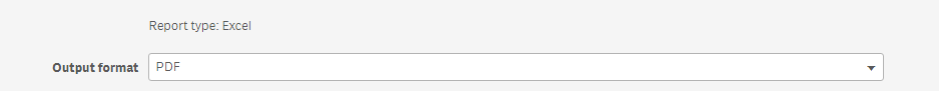
Our next blog will give you layout tips and tricks to help perfect your NPrinting report creation!