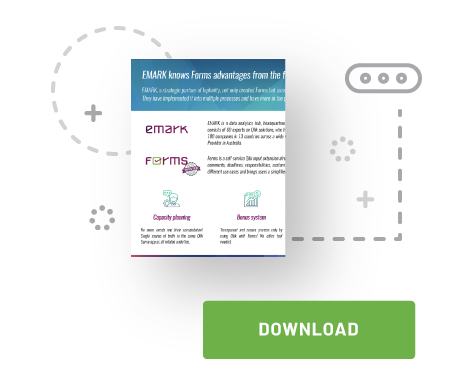Forms: Bringing you a simplified and secure way to process and control your data
Save time and extend your analyses
Thanks to the unique extension, you can enter your own comments on the analysed data directly in Qlik Sense. By using Forms, you can comment on specific filtered data, rate them, add and update deadlines, assign responsible people or custom categories, and more. You can then retrieve the saved data back to Qlik Sense and use it for further analysis.
Reduce errors and get rid of Excel
Forms replace all parameter files in text or excel files. Settings directly in Qlik Sense ensure consistency of inputs. You also get a complete list of changes made through Forms, including the time a particular change has been carried out and the user who made the change.
Fast implementation
With its own installer, you can implement Forms in your environment within seconds. Working with the extension in the application is a piece of cake – you create your own forms in a few clicks.
Simple visual layout
The simple visual layout goes well with the native Qlik Sense objects, making Forms an intuitive part of every application. Despite its simplicity, it provides great added value – enters your own inputs, changes data, and modify multiple records simultaneously.
Acumen can take you the next steps towards a single source of truth editable right in the Qlik Sense app
- Writeback right in Qlik: Add any values or flags to data in Qlik – text, numeric field, date, interval of values or ranking.
- Create your own input forms: Design your own form according to your business needs and requirements
- Dynamics respecting data: With Forms, you can filter, select, search, or otherwise work with current data
- Smart visualisation and user comfort: Define fields, edit, create self-service forms – without coding. Deployment within seconds.
- Different access levels: Assign different access levels to user permissions to add, edit, or delete fields
Have Questions? Reach out for a no-obligation chat.
"*" indicates required fields